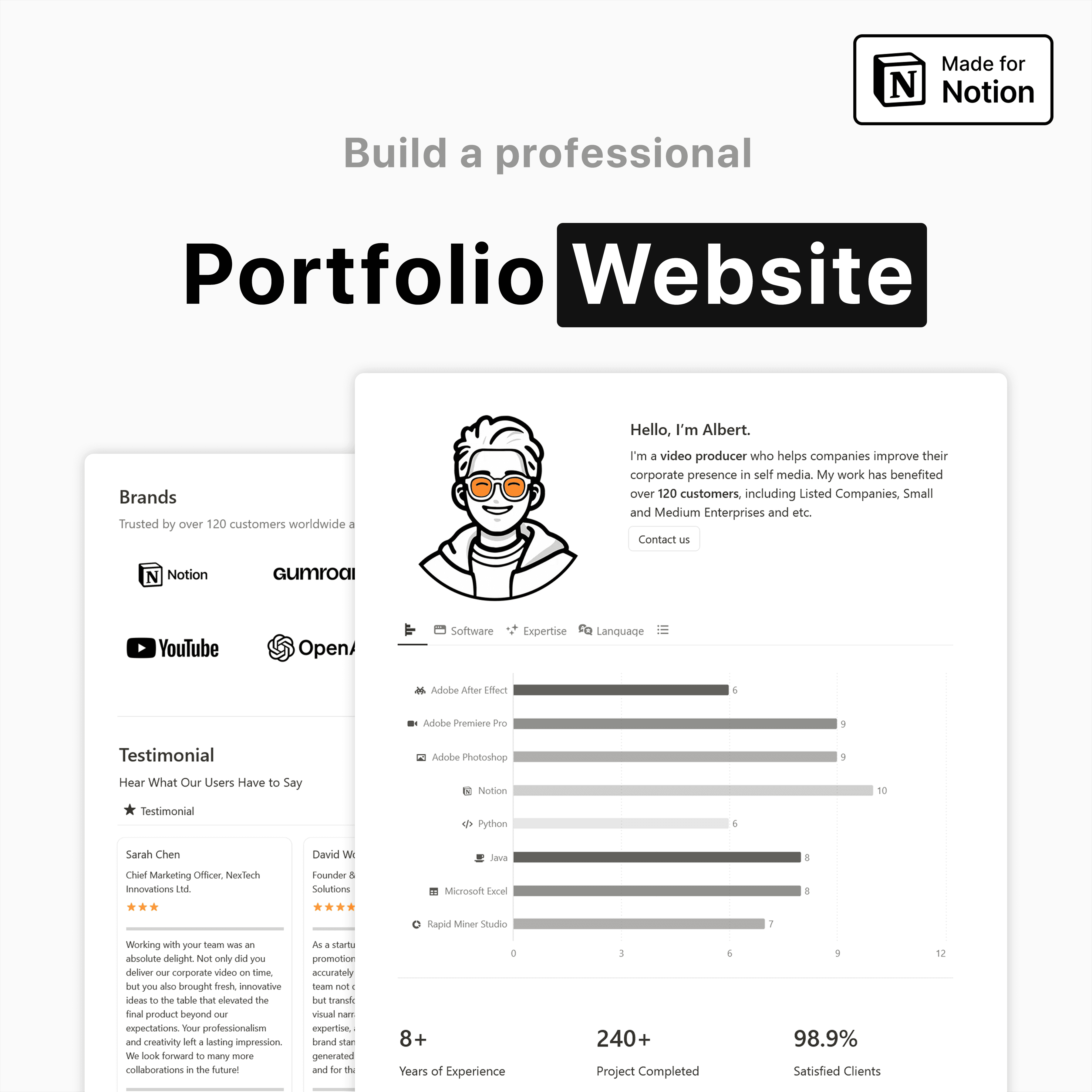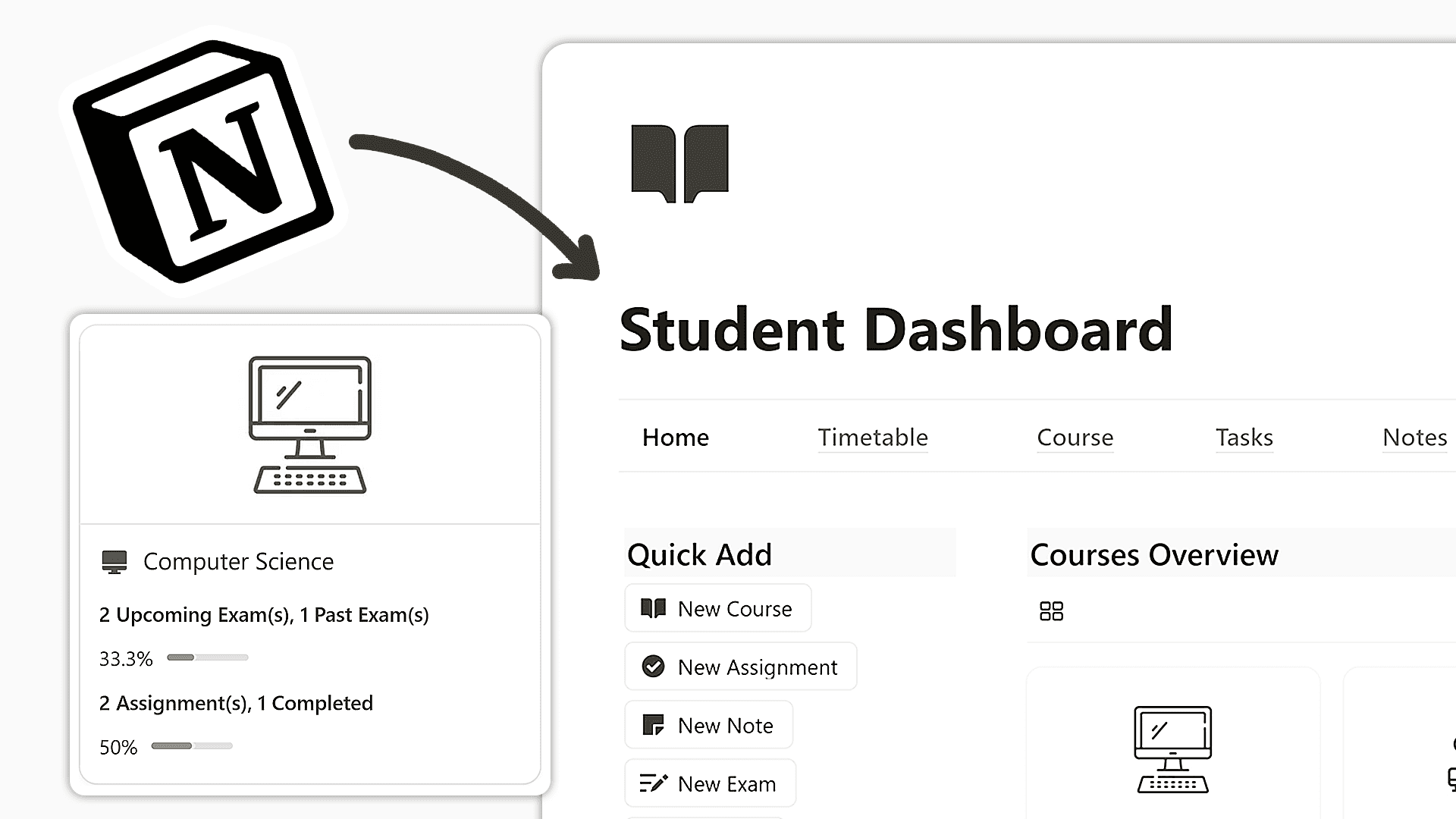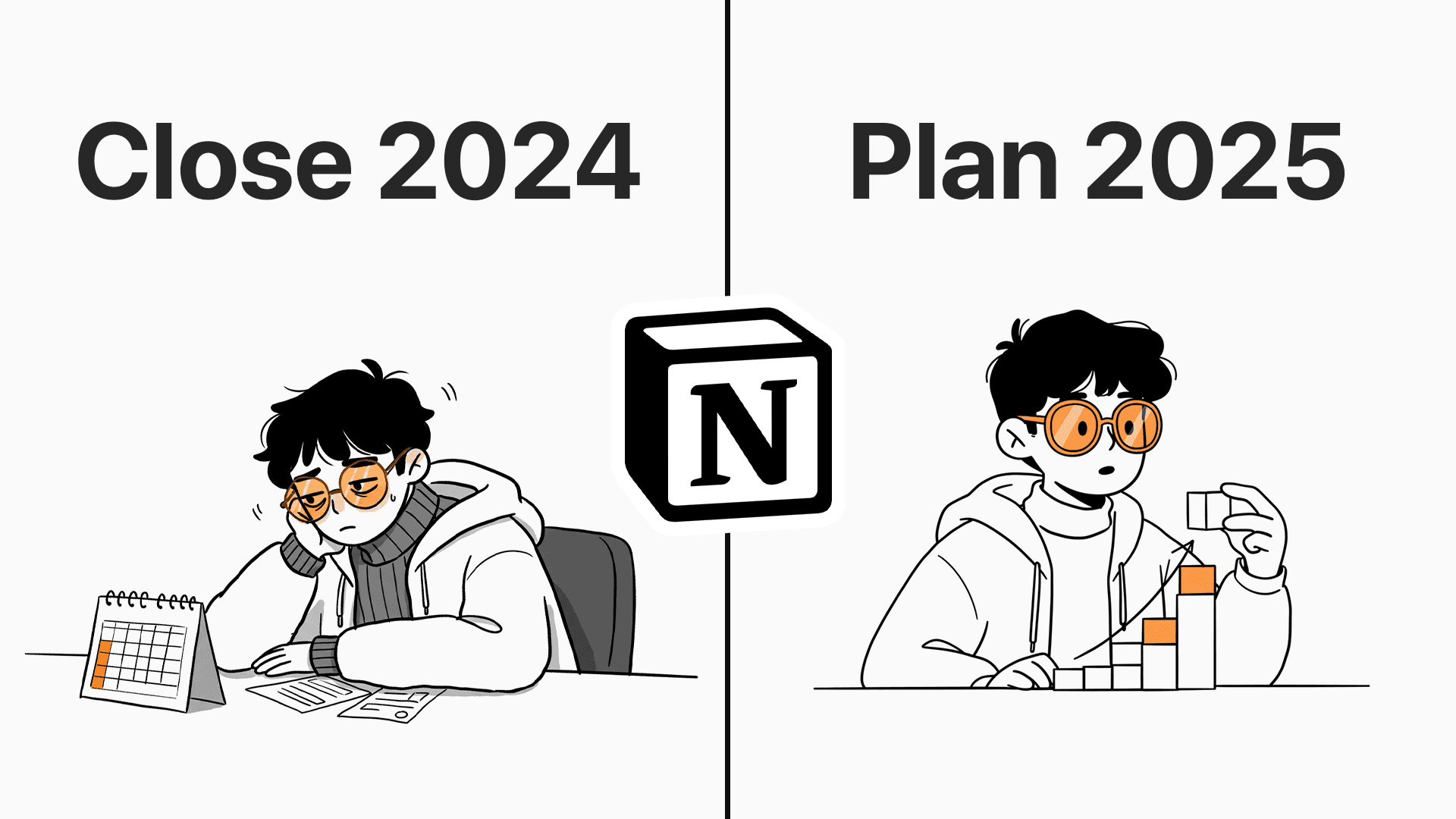Download Templates
You may also like…
How to Create a Standout Portfolio Using Notion: A Step-by-Step Guide
Have you ever fuzzily blended into the background when you started your freelance journey? But it was when I committed to spending time to build a compelling portfolio that it all changed. So, if you resonate with it, I have the solution for you. Here in this post, I wanted to share a guide I came up with for a workshop style guide using the latest Notion feature that allows you to build a great portfolio that brings together your work and storytelling skills in one place to deliver a career-changing portfolio with some persuasive magic for your potential clients.
Understanding the Importance of a Standout Portfolio
Do you understand why your portfolio stands out and is essential when looking for a job in today's competitive marketplace? Well, it's simple. A strong portfolio can open a lot of career opportunities. It's like a personal business card to share your best work. It's a snapshot of who you are and what you have to offer. It is essential, and we must recognize its importance.
Why Portfolios Matter
Spark Conversations: A portfolio is the beginning of conversations with prospective employers or clientele.
Showcase Skills: It's a platform to showcase their skills.
Stand Out: In a crowded market, your portfolio makes you shine in the competition.
Effectiveness of Portfolios
It's time for some examples, shall we? A graphic designer's portfolio usually contains many vibrant images, clean layouts, and interactive elements. All these parts work together to tell a story.
Another good example is a writer's portfolio that will have samples in diverse categories, such as articles, blog posts, and short stories. This variety is attractive to employers due to its versatility.
Visual Storytelling is the role.
Did you ever question how visuals can, in fact, improve your portfolio? A great way to spice up your article and bring some visuals to life. Better than words, you can evoke emotions or tell stories just by image. Using your skills, you can also make a line chart. Not only is it simple, it's also fun.
You should also consider integrating client feedback or testimonials into your portfolio. This helps validate your business by indicating that you are actually making money and that others care about the work you are doing.
Common Mistakes to Avoid
Neglecting Personal Branding: However, many professionals never get to build their personal brands.
Being Too Complex: Simplicity can be powerful. Don't overload your portfolio with information.
Ignoring Updates: Keep your portfolio fresh. You must keep updating it with your new work and achievements.
Finally, view your portfolio. It plays a key part in your career growth.
Getting Started with Notion: Template and Setup
Did you know you can create your portfolio on Notion? This is a powerful tool. Let's dive into the basics. In this post, I will walk you through a few steps to get started. We can come together and change how you represent yourself online!
Accessing the Free Workshop Template
The free workshop template will be the first thing we'll cover. This is your starting point. It is easy to find in the video description (linked above). It is an excellent resource for building your portfolio. That should be the sample, so why not leverage it?
Navigating Notion's Interface
Then, you'll need to get to know Notion's interface. At first, it almost looks overwhelming, but things unravel when you begin playing around with it. Think of it as your personal digital notebook.
The sidebar is your friend. Everything is neatly organized.
You can create pages and insert blocks for text, images, or even tables with a click.
Setting Up Your Portfolio Structure
Next, we are going to discuss the creation of the portfolio structure. What sections are necessary? Here's a quick rundown:
About Me: Share who you are.
Your Skills: List your specialties.
Projects: Showcase what you've done.
Testimonials: Client feedback is powerful.
These are the backbone of your portfolio and key to your brand presentation. Think of them as chapters of your story.
Personalizing Your Template with an 'About Me' Section
Finally, it is about personalization. That is why it is so important to create an 'About Me' section to connect with your audience. Here, you can upload a profile picture and a short introduction. Have you ever thought about how your story sets you apart from anybody else? So here is your moment to shine.
After you learn those basics, the rest comes naturally. Above all else, the template is your foundation, so remember that. Really, it's about personalizing it.
Start by getting a feel for Notion's features. Knowing this information will make the process run smoother. Are you ready to make the world see you differently online?
Showcasing Your Skills and Achievements
That is the case with MS Word, which you have to worry about to showcase your skills and achievements. Getting a compelling portfolio can often feel like a war. But fear not! When it works, this can be a fun process.
Creating a Skills Showcase Section
First things first: Your skills showcase has to stand out. In this section, you need to clearly state your areas of expertise. Use straightforward language. For example:
Programming languages (JavaScript, Python, etc.)
Software proficiency (Adobe Suite, Microsoft Office, etc.)
Specialized skills (SEO, project management, etc.)
It also allows potential clients to quickly glance at what you are capable of doing because your skills are written out clearly. Does this sound simple? It is! This section can be visualized to make it easier to understand. To make your skills pop, think of charts and graphs.
Using Metrics and Authority Brands for Credibility
Now, we discuss credibility. Here's a simple approach: use quantifiable metrics and demonstrate your work with complex numbers. For example, if you can demonstrate to your client that they will generate 30% more revenue, that would be great.
In addition, include brands you've collaborated with. This adds a heck of a lot of weight to your portfolio. And when you mention a known brand, you automatically get trust and credibility. They say this is how it is: 'A name has weight.'
Incorporating Testimonials for Social Proof
What do people say about you? Testimonials are golden. They provide a form of social proof. Include feedback from clients that highlight your strengths. You could use a format like:
"Jane's work transformed our project! Her attention to detail is unparalleled." - John Doe, CEO of Company XYZ.
New clients know they are making a good decision. They want to feel at ease knowing you are legit and seeing that others trust you to do that for them.
Highlighting Achievements and Project Experiences
Keep it from becoming overlooked! Have a dedicated section for them. List awards or recognitions or certified credentials. You can sort your projects by year. This temporal display can demonstrate forward growth.
2023: Launched XYZ project with 100% Satisfaction
2022: Received the Best Design Award from ABC
Using this method, you emphasize your journey and create a story—it's not just a list—it's a story!
Integrating these elements into your portfolio will differentiate you in a competitive landscape. In addition, each section will help your brand and position you as a subject matter expert.
Enhancing Interaction: Creating Forms and Gathering Feedback
Interactive forms are key in today's digital world. They make client acquisition much more straightforward and are a good way to gather valuable feedback and insights. In this post, I'll walk you through how to use Notion and Tally Form to build great forms.
Setting Up a Contact Form with Notion
A managed database would be great, too. When creating a contact form, we create a new database to register the client inquiry. All the information we gather is stored in this database.
Create a Database: Open your Notion workspace and head to New Database.
Customize Fields: To track inquiries, set up fields such as client name, email, and message.
Utilize Form Builder: Arrange questions using Notion's built-in feature. A poorly structured form and a terrible user experience.
Integrating Tally Form for Advanced Features
If we want even more functionality, we should consider integrating TallyForm. Why? Because it offers features like conditional logic that enhance user experience.
Here’s how we can get started:
Access TallyForm: Sign up and navigate to their templates.
Embed Forms: You can easily embed TallyForm submissions into your Notion database.
Advanced Options: Upgrade to Tally’s Pro plan for features like zero-fee checkouts or custom domains.
With Tally Form, collecting client information becomes a breeze!
Collecting Client Information Easily
We are starting to create forms. What is most magical is how that information is gathered and used. Data can be automatically classified instantly.
Think about it: We can organize the information ourselves rather than getting it from others. It also allows us to stream time and reduce the chances of human error.
Ensuring User-Friendly Form Submission
How do we inform users how to fill out the form if they need help understanding it? However, a user-friendly interface is also essential. Consider the following:
Keep It Simple: Don't ask users too many questions at once.
Clear Instructions: You need to provide an idea of what information is required and how that helps.
Responsive Design: Finally, ensure your forms look great on every device.
Final Touches: SEO and Publishing Your Portfolio
In wrapping up our series on making a portfolio that will stand out, it's time for the finishing touches. This is an important step and can dramatically improve your online presence. SEO, branding, and analytics are, however, necessary to become noticed and get your portfolio up and running.
Optimizing Your Portfolio for Search Engines
What makes specific Web sites generate more traffic than others? Usually, SEO or Search Engine Optimization is the reason. Relevant keywords in your portfolio will also boost your ability to rank higher on search engines. Key areas to optimize include:
Title tags: They must always be descriptive with necessary phrases.
Meta descriptions: Write a short and formidable summary for each page.
Alt text for images: Accessibility and SEO are assisted with images – describe them.
This allows you to attract more people to your portfolio, giving you exposure to more people who will check out your skills.
Customizing Branding and Domain Options
Nothing says "professional" quite like a custom domain. Think of it as your portfolio's home on the internet. Instead of using a subdomain, grab a unique domain that reflects your brand. This simple change can:
Enhance credibility.
Make your website easier to remember.
A custom domain can cost around $96 annually, but the impact can be worth every penny.
Navigating Notion's Publishing Settings
After you've put everything in your portfolio in order and branded it, you need to publish it. You make the portfolio public by publishing settings in Notion. Under your settings, toggle the visibility option. Make sure that the search engine will index your portfolio and be visible to your visitors when they search for keywords related to your skills. This little step is crucial in attracting potential clients or potential employers.
Tracking Performance with Analytics
Now that your portfolio is live, how do you know if it's effective? You can use Google Analytics to track how users use your portfolio. You can measure:
Visitor numbers.
Bounce rates.
Most viewed sections.
This data helps you see how things are and allows you to adjust and improve UX based on data.
Adding these final touches helps up your portfolio game. Change your domain, edit publishing settings, track your portfolio's stats, and ally yourself for SEO success. Remember, if you do a great job on a portfolio, it could help you get more down the line as they see your ability.
TL;DR: With the newest Notion features, this guide will teach you how to create an engaging portfolio website that displays your skills and sells you to clients. To make your own portfolio, follow these steps.
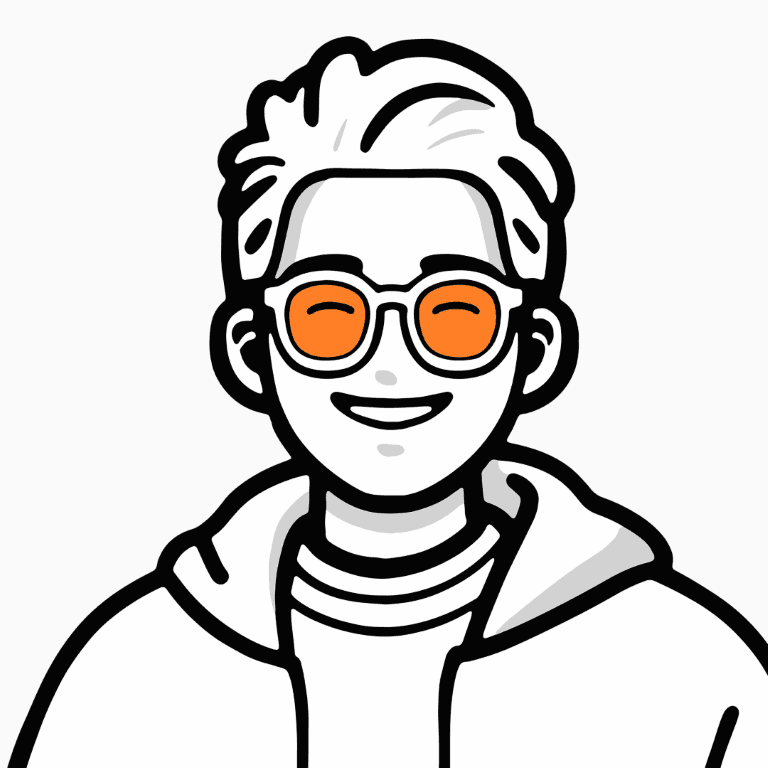
Albert
Notion Creator & Ambassador
Notion Recommended Creator, Productivity Expert, Youtuber, Founder of a Video Production & Marketing Company
Subscribe to our newsletter
Tips, Tools, Tutorials, Templates and systems for maximum efficiency.
Unsubscribe anytime.