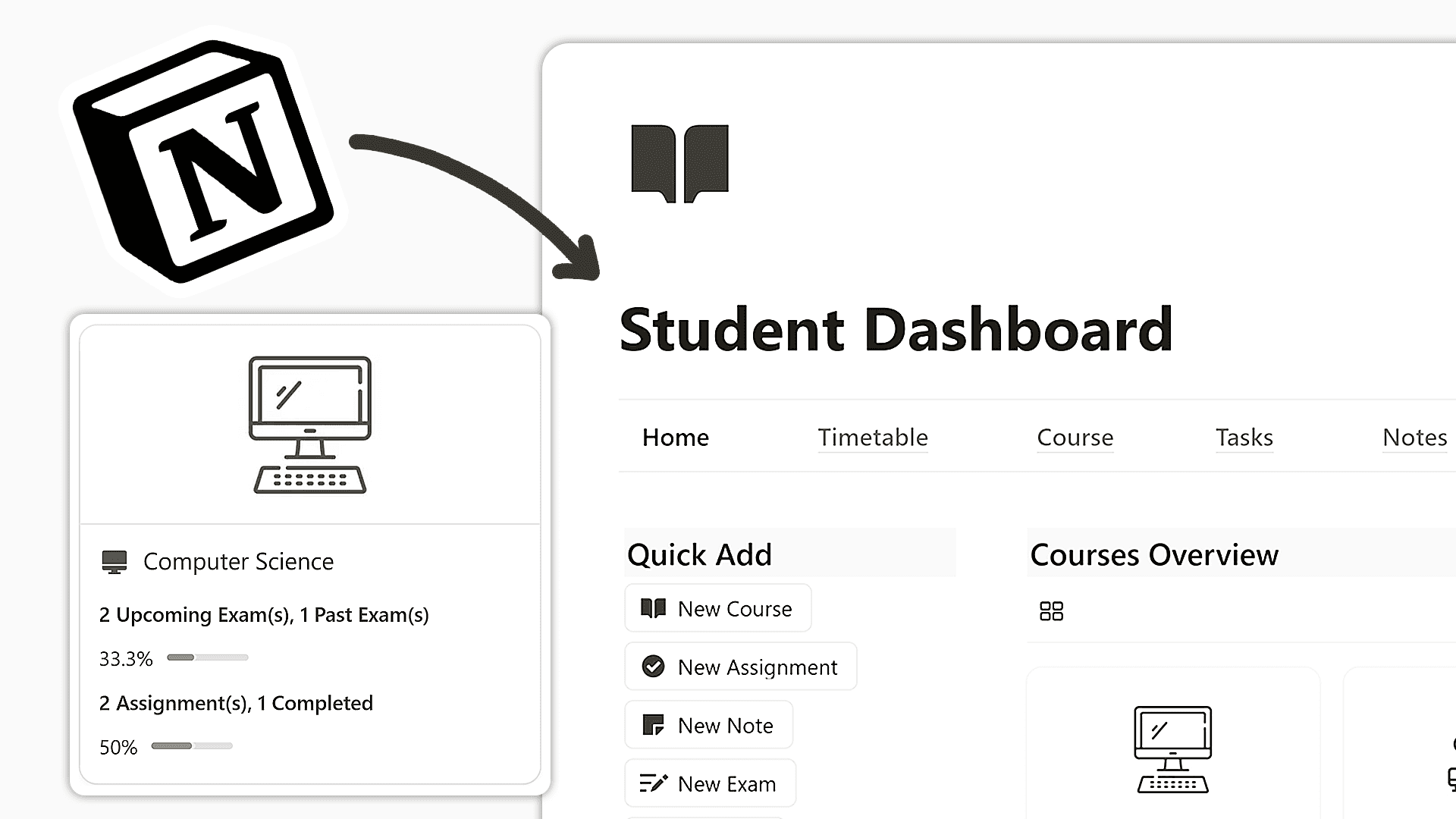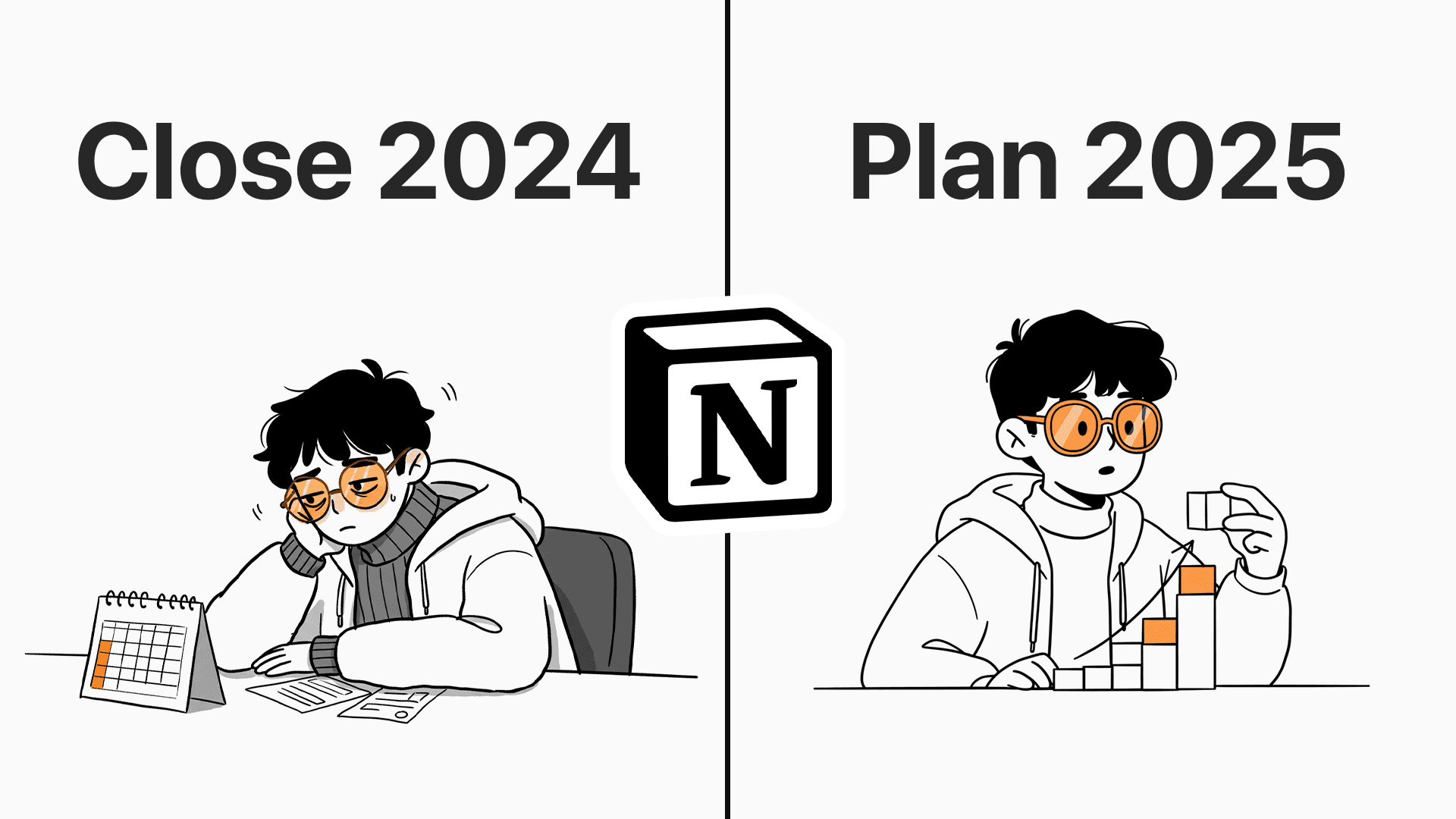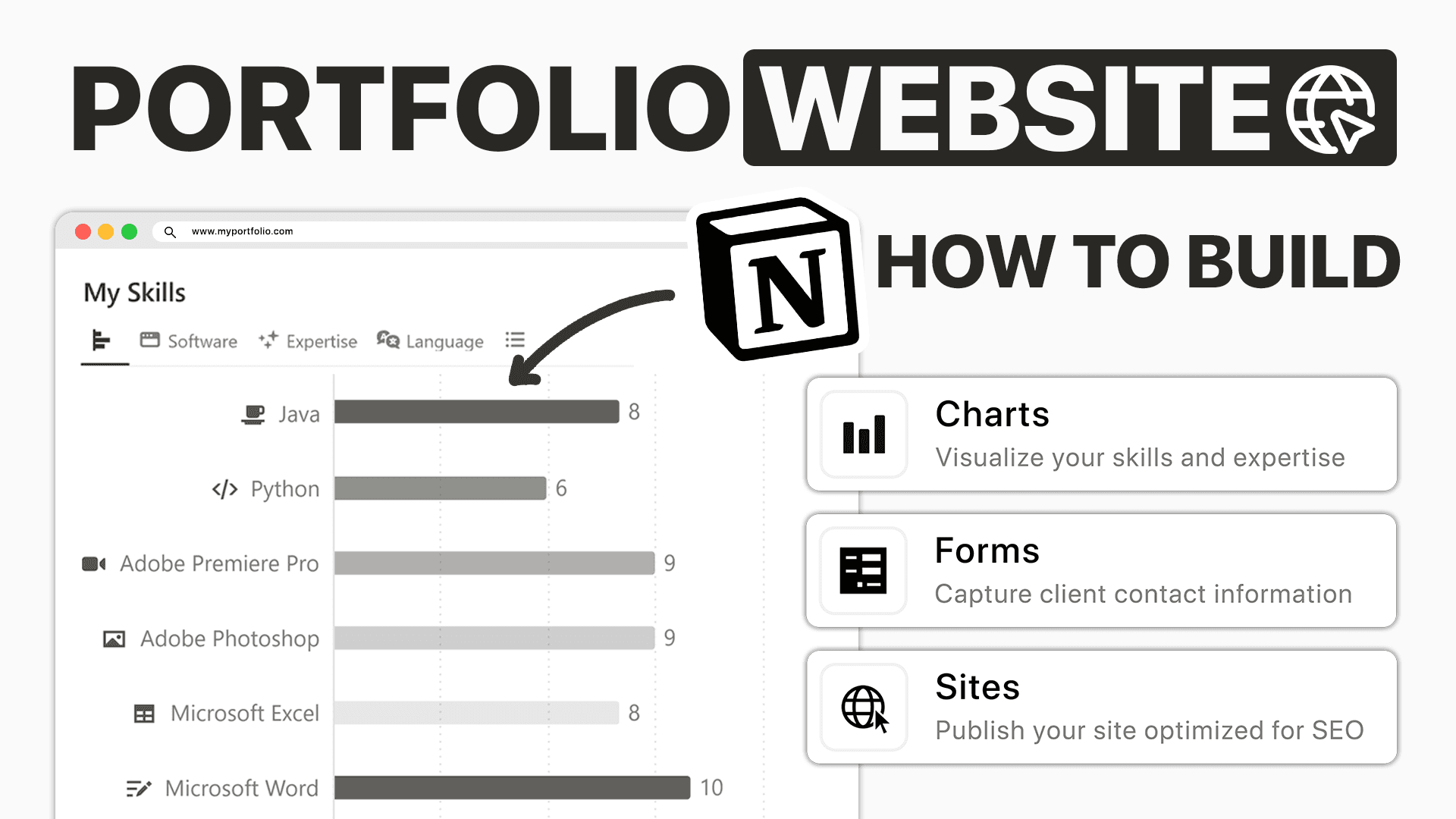Download Templates
You may also like…
Did you ever experience such strong feelings of being burdened by your financial position? I certainly have. Several years back I faced difficulties in following my expenses together with my bills and savings targets. I discovered Notion which led me to develop my personal finance management system named Finance OS. The tool now enables me to handle my finances more effectively. Through its use I can handle my finances with simplicity. This entry will describe the capabilities of my system alongside demonstrating its ability to enhance financial tracking.
Understanding Finance OS: Your All-In-One Financial Hub
People must handle their financial resources effectively because the modern economic world remains unpredictable. The financial solution arrives through Finance OS. A basic system for finance management exists within Notion at present. The system provides an efficient method to track finances alongside their management functions. We will explore all essential elements and characteristics as we examine it in detail.
1. Overview of Finance OS
Finance OS functions as a centralized financial management platform which surpasses the basic scope of financial resource management platforms. It includes:
Income Tracker: Watch all your income sources.
Expense Tracker: Watch your spending habits.
Savings Funds: Save for future goals.
Debt Repayment System: Watch and manage your liabilities.
Investment Tracker: Invest and review your investment strategies.
Regular investigation of your investment methods will enable necessary improvement of your approach.
2. Visual Representation of Financial Data
The heart of Finance OS is its primary dashboard. Financial status is visually displayed through a combination of graphical diagrams available in this dashboard. It’s like having a financial overview at a glance. You can see:
Your total income and expenses
Monthly budget summaries
Financial goals and savings
Graphical representations allow tracking finances in a less stressful manner. Visual analysis makes it simpler to follow how money is distributed. Numbers ever give you such feelings of being overwhelmed? This dashboard simplifies everything.
3. Seamless Navigation and Quick Addition Features
The main advantage of using Finance OS is its convenient user interface. The dashboard presents all functions through a single navigation bar located on its left side. A structured navigation bar maintains all features in a professional manner. The system enables me to reach every available feature through smooth clicking operations.
Need to add a new expense? No problem! Each page has a quick add section. For example, if I want to log a new subscription, I click and enter the details. It’s that simple.
Moreover, the system allows me to track my subscriptions easily. I can see all active and inactive subscriptions and their billing cycles. Through these reminders I maintain knowledge about my payment due dates. Having your financial assistant statements at your fingertips represents an amazing feature of this tool.
"Development of financial skills offers the single approach individuals need for success in this unpredictable economic environment."
In conclusion, the main purpose of Finance OS exists to make financial management more straightforward. All essential financial tools can be found within its single platform which helps people improve their financial management capabilities. Finance OS provides assistance in all aspects related to financial tracking management and budget control and future financial goal-setting.
Budgeting Like a Pro: Monthly Tracking and Reports
It is essential to handle finances well in the present ambiguous financial environment. I created the Finance OS system in Notion to handle financial management tasks. One of the most essential features of this system is monthly budgeting. The system helps me distribute funds efficiently and track all financial outflows.
Setting Budgets and Monitoring Monthly Spending
The first step to financial planning creates a guide to handle your money. The budget provides you with a specific financial course of action. I begin by figuring out my income. I break my budget into three parts which include groceries shopping and activities, and money set aside for savings purposes. Through this system I can accurately monitor my funds distribution.
Income Tracking: I document all the sources of income.
Expense Tracking: I name and log every expense.
Monthly Review: At the end of each month, I look at my spending.
The observing of my money spendings reveals which costs have become excessive. When I detect that my budgeted expenses are greater than the predetermined amount I decided to spend,
"The system will notify me when I exceed budget. Monitoring my expenses through the system assists me with understanding my financial activities better while maintaining control over my finances."
This feature is invaluable. The system acts as a method to maintain my accountability along with promoting practical spending habits.
Reminders for Budget Management
Reminders are a game changer. They provide guidance to maintain my course. I program my phone to send alerts for handling my bills and for examining my financial plan. The application notifies me when I approach my budget restrictions. The financial application performs the role of a budgeting consultant that travels with me.
Bill Payment Reminders: You will never miss a payment again.
Budget Review Alerts: How much have you spent? Regular check-ins.
Overspending Notifications: When you are getting close to your budget limits, you will be alerted.
The reminders assist me to maintain discipline in my daily life. This habit motivates me to pause for careful consideration before any unplanned buying decision. Everyone seeks to have additional money in their wallet.
Generating Monthly Reports for Frequency Analysis
Generating monthly reports is another essential aspect of my Finance OS. The financial analysis reports reveal my financial behavior alongside the status of my health. The reports display budget category percentages allowing me to determine areas where budget reduction would be most effective.
Income Insights: See monthly income trends.
Expense Breakdown: See how much is being spent on what.
Goal Tracking: Track progress of financial goals.
The collected data allows me to modify my upcoming cost plan. I can control spending better when I notice I am overspending a specific category. Taking a preventive financial strategy enables me to manage my money effectively.
You must set transparent budgets for effective budgeting to occur. People should use reminder systems to stay focused and generate useful reports about their progress. The steps mentioned above have helped me to improve my financial management. A successful budget belongs to the framework that suits your individual needs. According to me anyone can use Finance OS to gain control over their financial goals.
Goals and Savings: Staying Motivated with Finance OS
Somewhat overwhelming feelings arise when we attempt to handle our finances. I will show you how a specific approach simplifies financial management in a way that enhances its enjoyment. Account management is possible through the Finance OS system. This system continuously drives me to practice savings behavior. This article shows you how to start savings funds while monitoring progress together with wishlist features to manage your spending.
Creating Savings Funds for Specific Goals
Finance OS stands out due to its feature which enables users to set up dedicated savings funds for particular targets. Through the budgeting system of Finance OS I established separate funds that enable me to save money toward vacation expenses as well as new gadgets or emergency funds. I achieve clarity about savings requirements by applying different categories to my funds. The application functions just like an individualized bank account that supports all savings targets.
Want to go on a trip? Create a travel fund.
Eyeing that new tech gadget? Set up a tech fund.
Need an emergency buffer? Start a rainy day fund.
The distinct funds operate as visual indicators for my achievement goals. My savings increase each time I add money leads to an encouraging feeling about financial growth. Using funds for budgeting makes it easier for me to arrange my expenses. Instead of splurging on impulse buys, I can ask myself, “Is this worth dipping into my travel fund?”
Tracking Progress in Real-Time
One exceptional benefit of using Finance OS allows users to monitor their advancement throughout the platform with real-time updates. I can see how close I am to achieving my savings goals at any moment. The real-time monitoring system maintains my financial responsibility. When my spending falls behind I have the flexibility to modify either budget amounts or my financial habits. The system provides instant feedback which plays a role similar to having a financial advisor who encourages me throughout the process.
“If you finish the goal completely and on time, it will be marked as successful automatically.”
This feature is crucial for staying motivated. I establish time limitations for my objectives but if I fail to reach them I understand I must improve my effort level. The feature serves as a soft reminder to stay dedicated on my path toward financial success.
Wishlist Features to Manage Emotional Spending
Every person experiences those buying impulses triggered by an appealing item. The wishlist application serves as a useful tool under these circumstances. Using the wishlist feature enables me to save items for later purchase while avoiding purchase pressure. The wishlist function enables me to control my spontaneous spending behavior.
Filter items by price.
Sort products by features.
Compare options before making a decision.
My wishlist gives me time to carefully evaluate if I really require specific items. Adding items to the wishlist functions as an effective approach toward preventing future regrets of purchasing. Through controlled savings I can acquire the items which hold real meaning to me instead of making spontaneous shopping choices.
The transformation of my financial methodology resulted from implementing Finance OS capabilities into my financial management regime. Using the wishlist tools together with tracking advancements while saving money builds my self-control and boosts my motivation. Financial management serves as both money management and fulfillment of goals together with a pleasant experience. So, why not give it a try? The experience might deliver the same satisfying results you are currently experiencing according to me!
Real-World Application: Using Notion for Financial Management
Finances must be handled effectively due to today's unstable financial conditions. My Notion software has evolved into a complete system which I refer to as Finance OS. This system is designed explicitly for managing and tracking my finances. I made this description about the arrangement of my Notion workspace. Both subscriptions and debts appear in my Notion workspace. I keep track of my subscriptions and debts there. I also want to explain why having mobile access is essential for managing my finances.
How I Customized My Notion Workspace
Customization is key. My workspace needed to show my individual preferences and necessary requirements. Here’s how I did it:
Dashboard Design: The main part of my Finance OS is a dashboard that clearly shows my financial status. The application includes both profit graphs and time tracking features for period management.
Navigation Bar: On the left side, I have a navigation bar consolidating all system functions.
Quick Add Sections: The interface features a fast and efficient addition section on every page that streamlines new record entry. Subscriptions get added easily by conducting a single click through the system.
My connection to the operating system became stronger after personalizing my workspace layout. Personalized customization makes my workspace more realistic and functional so I remain involved with the system.
Real-Life Examples of Managing Subscriptions and Debts
The management of subscriptions along with debts typically proves too complicated to handle. But with Finance OS, I have a clear view of everything.
Subscriptions Page: This page contains both active and inactive subscriptions details. I can track costs monthly or annually. The system allows new entries with simple start date and billing cycle addition.
Debt Repayment System: I monitor my liabilities and track repayments. The debt repayment schedule function provides me with a view of my payment schedule to maintain an overview of upcoming payments.
I discovered while reviewing my subscriptions that I maintained an unused one which cost me money. I used my subscriptions page to terminate my unused subscriptions which enabled me to save money and minimize spending waste.
The Importance of Mobile Access to Financial Tracking
The mobile availability of my Finance OS completely transforms the game. The system enables me to check my financial status no matter the location or time. As I often say,
"The mobile version of the system I created provides better accessibility to users. This essential option enables my continuous involvement. "
I remain actively involved in tracking my finances because the mobile access allows me to check status anytime. I can update my expenses or check my budget while waiting in line or commuting. Once per month will best suit my financial scheduling needs.
In conclusion, using Notion to manage money has changed how I handle my finances. My awareness about my financial situation improved through the capabilities to customize the application and manage subscriptions and track my debts. Please check out these features. The application provides tools that will help you gain mastery over your financial path.
Conclusion
Now that we have finished our discussion about personal finance management it becomes essential to unite strong financial ways with technology systems. Working individuals must have digital tools which aid monetary control while guiding users toward mastering their financial path. The Finance OS serves as my solution.
Why Financial Discipline Matters
The creation of a proper financial plan functions equally to navigating with road maps during travel. Insufficient financial discipline results in our ability to get lost. Notion provides tools to help users improve their financial management systems. Notion enables users to set targets, monitor financial activities and assess their fiscal health through its built-in system. The process goes beyond data tracking because it builds a conscious approach to managing finances.
Inspired Actions for Your Financial Journey
The question remains about which inspired actions we should start. The first step starts with discovering all functionality in your Finance OS. Small steps which include tracking of subscriptions and creating savings objectives lead to meaningful progress. Start small. You should start by tracking expenses which occur during each month. You will discover results that surprise you concerning your finances.
Every person should consider personalizing their Finance OS according to their individual financial requirements. Everyone’s financial situation is different. Drawing from a system of personalization enables you to guarantee its compatibility with your needs.
Remember, “Using Finance OS offers financial guidance at every hour throughout the day. Your input at regular intervals will make the system truly effective while it functions as your financial support system.”
Benefits of Using Notion
Using Notion as a finance tracker offers numerous benefits. Simply monitoring expenses is not the entire purpose of this service. A broad perspective of your financial state requires your complete attention. With this tool you gain access to a single platform for tracking your net worth and debt management and planning future investments. The instrument enables users to maintain financial commitment. This tool helps users create financial responsibility when managing their money more effectively.
Moreover, the projected future savings growth rates using Finance OS are promising. When we practice active financial management we obtain visible progress during time periods. Success through the built-up of daily habits represents the ultimate goal.
Take the leap according to my recommendation. You should investigate different ways to personalize your Finance Operating System. Make it your own. The integration of technology with proper money management skills enables an economic transformation to take place. We should join this transformation path to achieve maximum economic results because of the benefits it brings!
In Conclusion, the digital management platform Notion serves as a beneficial tool for financial organization. I developed a Finance OS system which incorporates budgeting capabilities with tracking functions and saving features. Notion serves as a tool which anyone can use to enhance their money management skills.
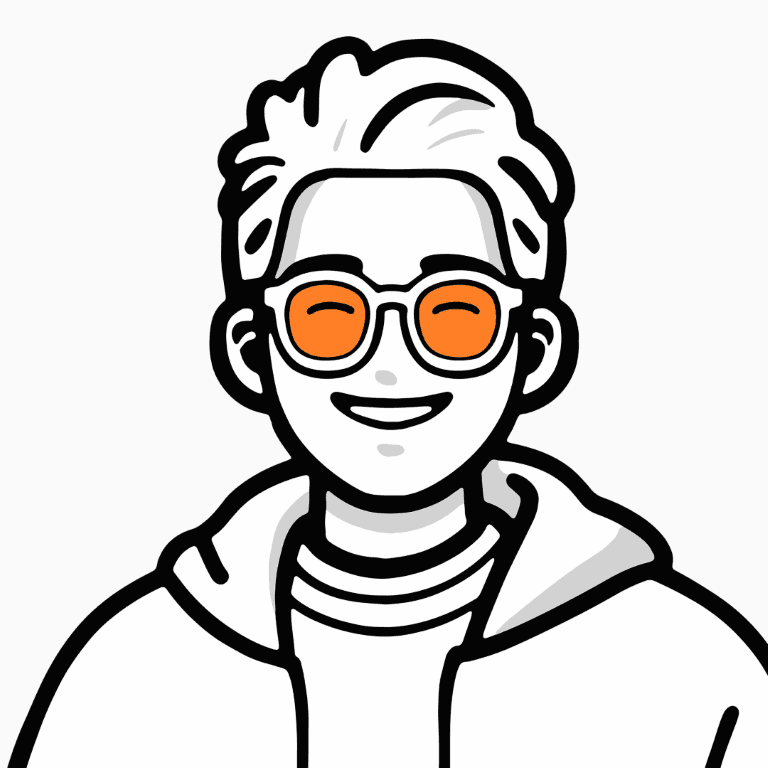
Albert
Notion Creator & Ambassador
Notion Recommended Creator, Productivity Expert, Youtuber, Founder of a Video Production & Marketing Company
Subscribe to our newsletter
Tips, Tools, Tutorials, Templates and systems for maximum efficiency.
Unsubscribe anytime.