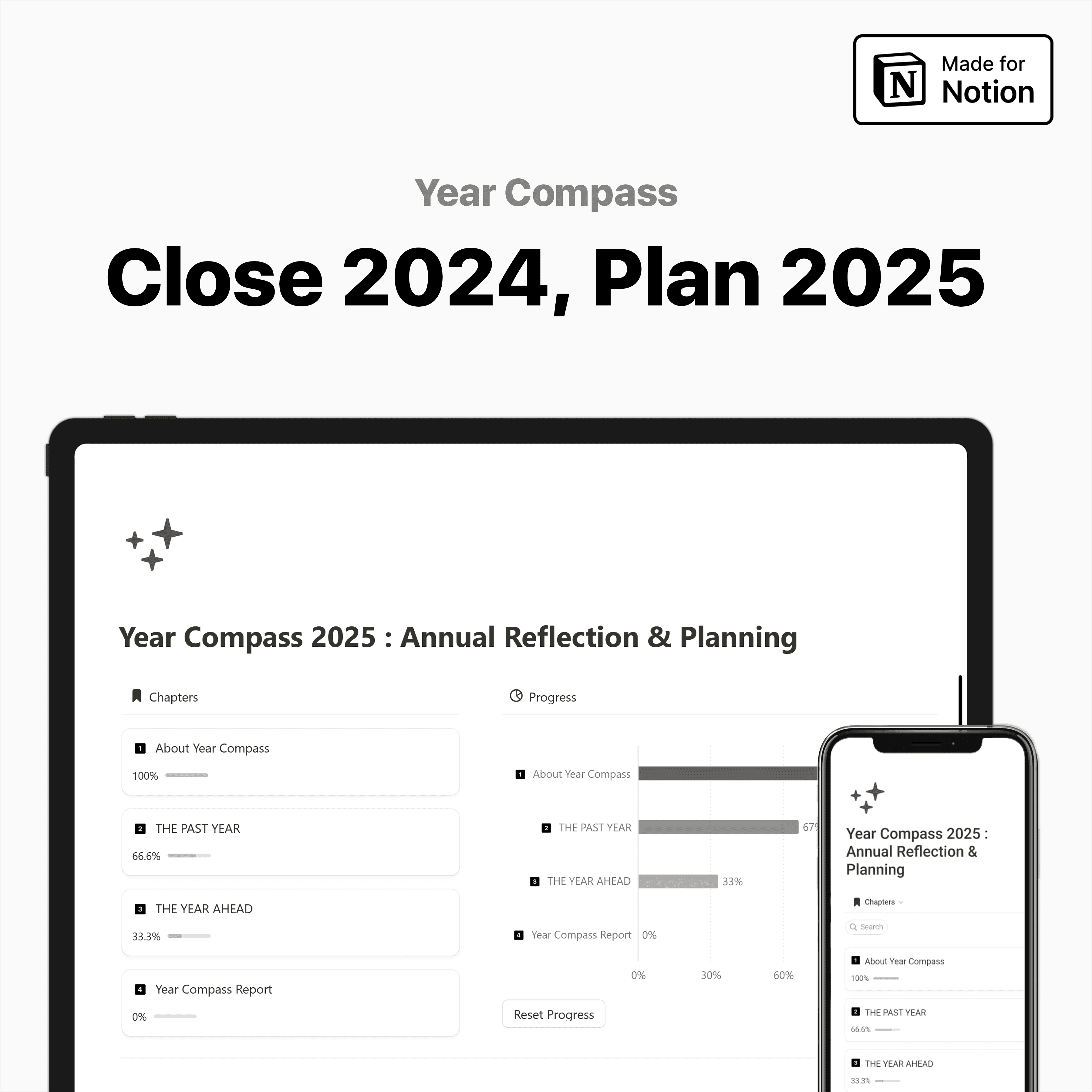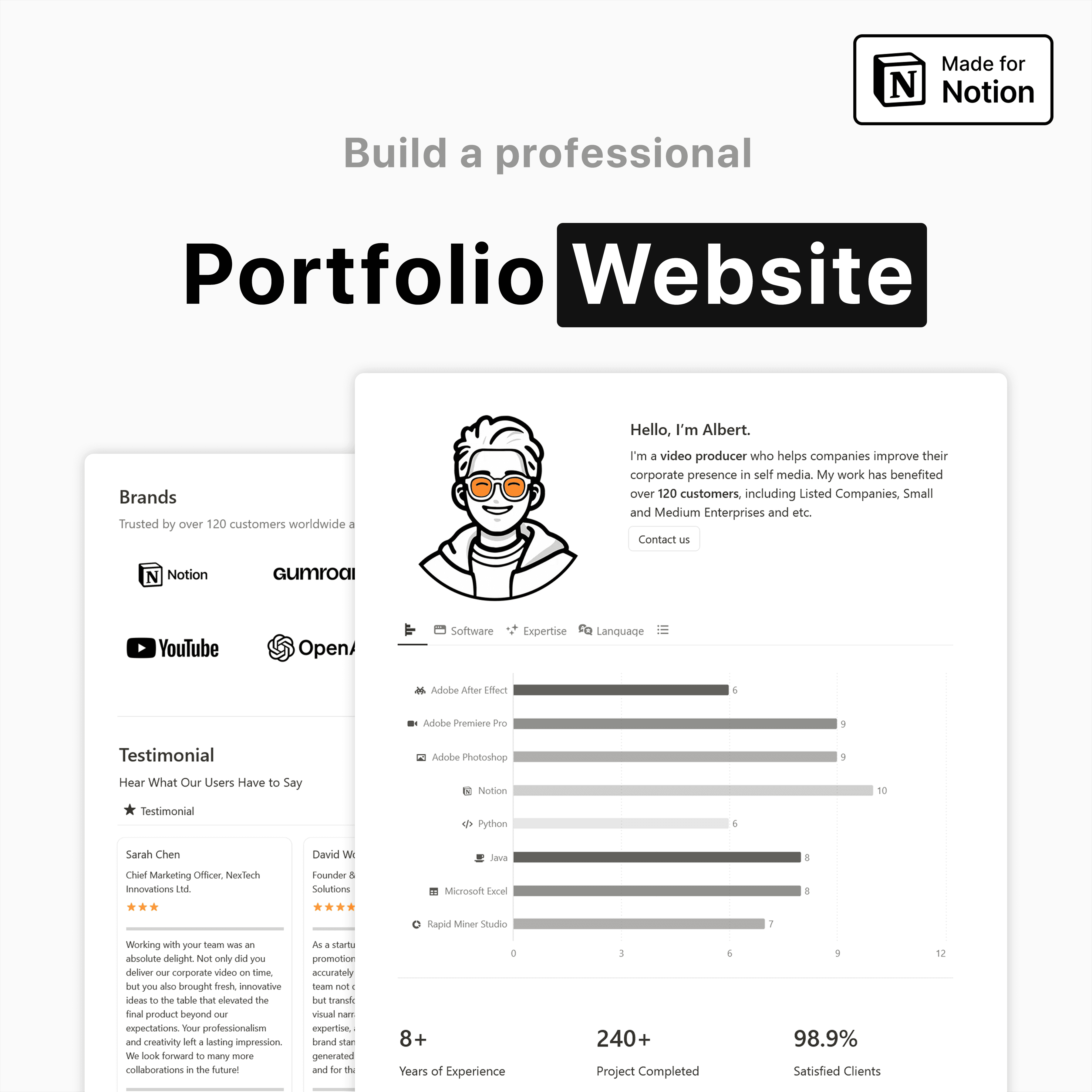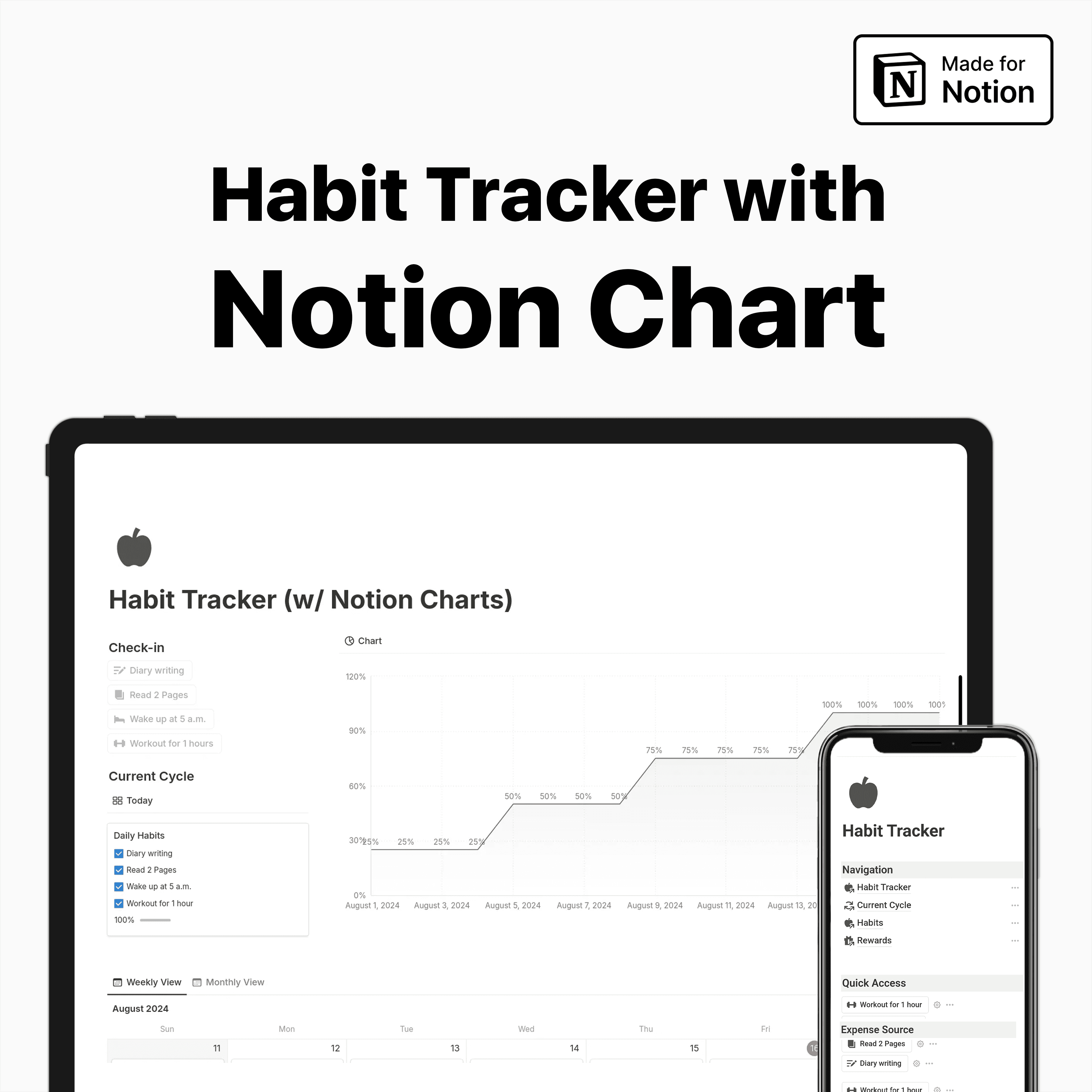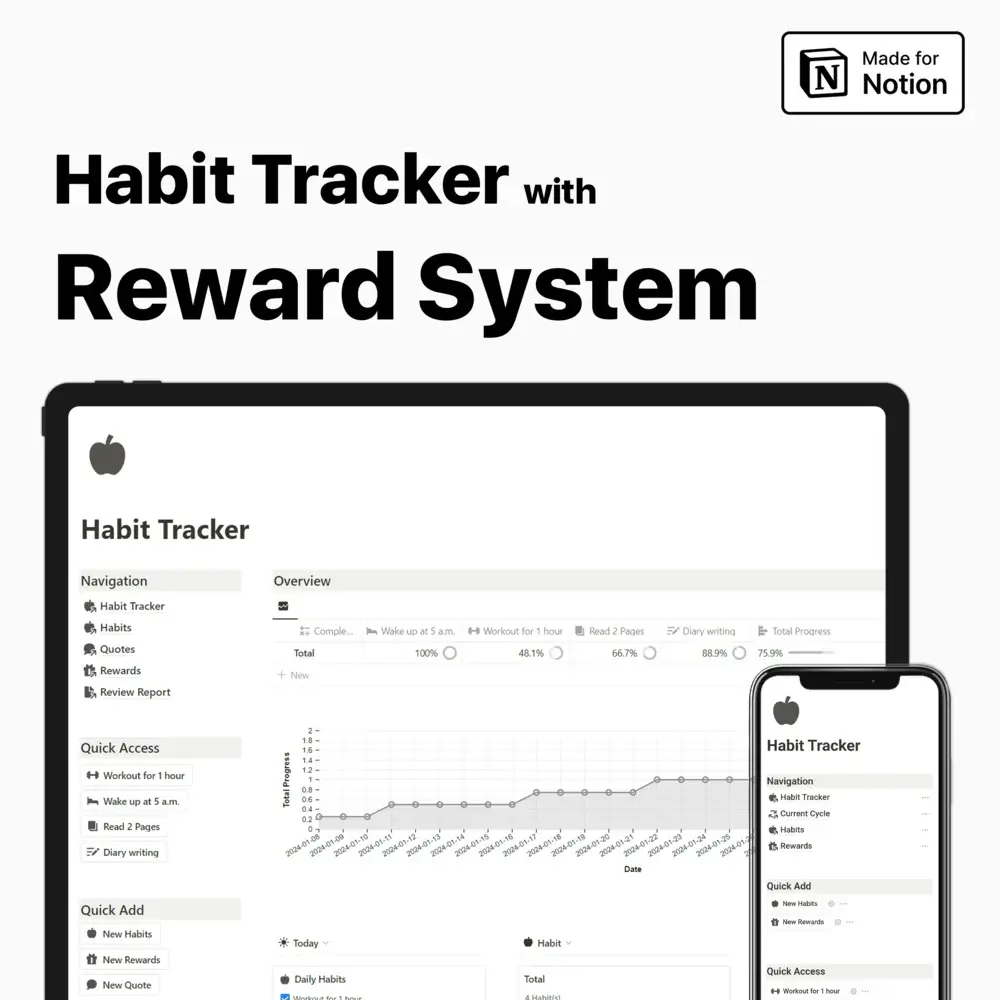Enjoy a range of high quality Free Notion Templates to improve your productivity and organization. These templates are perfect for students, professionals and personal use with powerful features at no cost. Today start organizing your life with Notion’s free tools
Notion templates are ready made boards in the Notion app that helps users be more efficient with their work and organize their work better. With Notion you can manage tasks, use databases, plan your project, and take notes. It provides a starting point by offering templates and extending their customization toward the user’s needs.
Key Takeaways
Notion templates are pre-made layouts. You can use them to organize and manage tasks and projects in the Notion app.
Notion templates can save time. They offer a starting point for organizing information and tasks in a nice, efficient way.
Many websites offer free Notion templates. They have many options depending on their need or preference at that given time.
To avail of Notion's free templates, choose a template, copy it into your Notion environment, and then modify it.
Some of the most used free Notion templates are the task list, the project management boards, and the habit and goal tracking boards.
Understanding Notion Templates
There are simple or complex ones. Project management, teamwork and personal organization — they serve many functions. Calendars, text blocks, Kanban boards, and tables are what is included in Notion templates. Information organization is made simple by them. For example, a project template helps track progress, assigns jobs, and fixes deadlines. In the meantime, a journal template can also have mood trackers and prompts. Setting up templates saves time and allows users to only focus on functions and content.
How Notion Templates Transformed My Daily Work
Notion templates boost productivity for individuals and groups and save significant time. Users start with pre-made templates instead of creating them from scratch, ensuring immediate organization and enhancing consistency within teams or projects.
In group settings, uniformity is key. It aids collaboration and ensures that we organize information. Templates often showcase best practices, improving task management. Users tap into the expertise of designers and productivity experts. This access leads to efficient organizational structures.
Finding Free Templates
Finding free Notion templates is easy, thanks to a vibrant community. The Notion Template Gallery is a top resource, offering templates by use case. Options range from business dashboards to planners, all free. Besides the gallery, many websites and social media platforms share free templates. Users post their templates and tips online regularly.
My First Steps: Setting Up a Template
The process starts by choosing a template. With a click, users can copy a template to their workspace. After duplication, they can change it, including adding tasks or deadlines. Notion's flexibility allows for embedding media, changing colors, and adjusting elements.
Popular Templates That Changed My Workflow
The "Personal Dashboard" is a popular template. It combines tasks, goals, habits, and events in one view. Users love it for simplifying daily planning. The "Weekly Agenda" template helps organize the week. The design includes sections for each day, ensuring everything is noticed.
Another favorite is the "Book Tracking" template, which allows users to monitor their reading. One of Notion's standout features is customization. Users can tweak templates to fit their needs, including changing designs or adding new features.
Keeping My Templates Organized and Updated
Staying organized is vital as you gather templates. Creating a dedicated storage page for templates is a smart strategy. Regular reviews and updates keep templates relevant, and removing unnecessary templates clears up space.
How Templates Improved My Team Collaboration
Templates enhance teamwork by ensuring everyone knows their roles and goals. Notion also fosters collaboration with tagging, task assignments, and comments, turning static documents into dynamic projects.
In summary, Notion templates are key for better efficiency and structure. They combine collective wisdom with personal customization, boosting productivity.
FAQs
What is Notion?
Notion is a multi-purpose tool for increasing productivity. It enables users to make notes, databases, wikis, and other documents on one single interface.
What are Notion templates?
Notion templates are pre-designed layouts. Users can use them in Notion as a starting point for their projects, notes, or databases.
How can I access free Notion templates?
You can find free Notion templates on websites, blogs, and Notion user forums. Notion's official template gallery also offers a selection of free templates.
What types of free Notion templates are available?
Free Notion templates serve many purposes, including project management, personal organization, goal, habit, and note tracking.
How do I use a Notion template?
To use a Notion template, click on the template link in Notion. After that, click "Duplicate" to create a copy of the template in your Notion workspace. You can then use it to fit your needs per your business requirements or the project you are working on.
Can I create my own Notion templates?
Yes, users can create their own Notion templates. They can design a layout in Notion and save it as a template for future use.
Subscribe to our newsletter
Tips, Tools, Tutorials, Templates and systems for maximum efficiency.
Unsubscribe anytime.