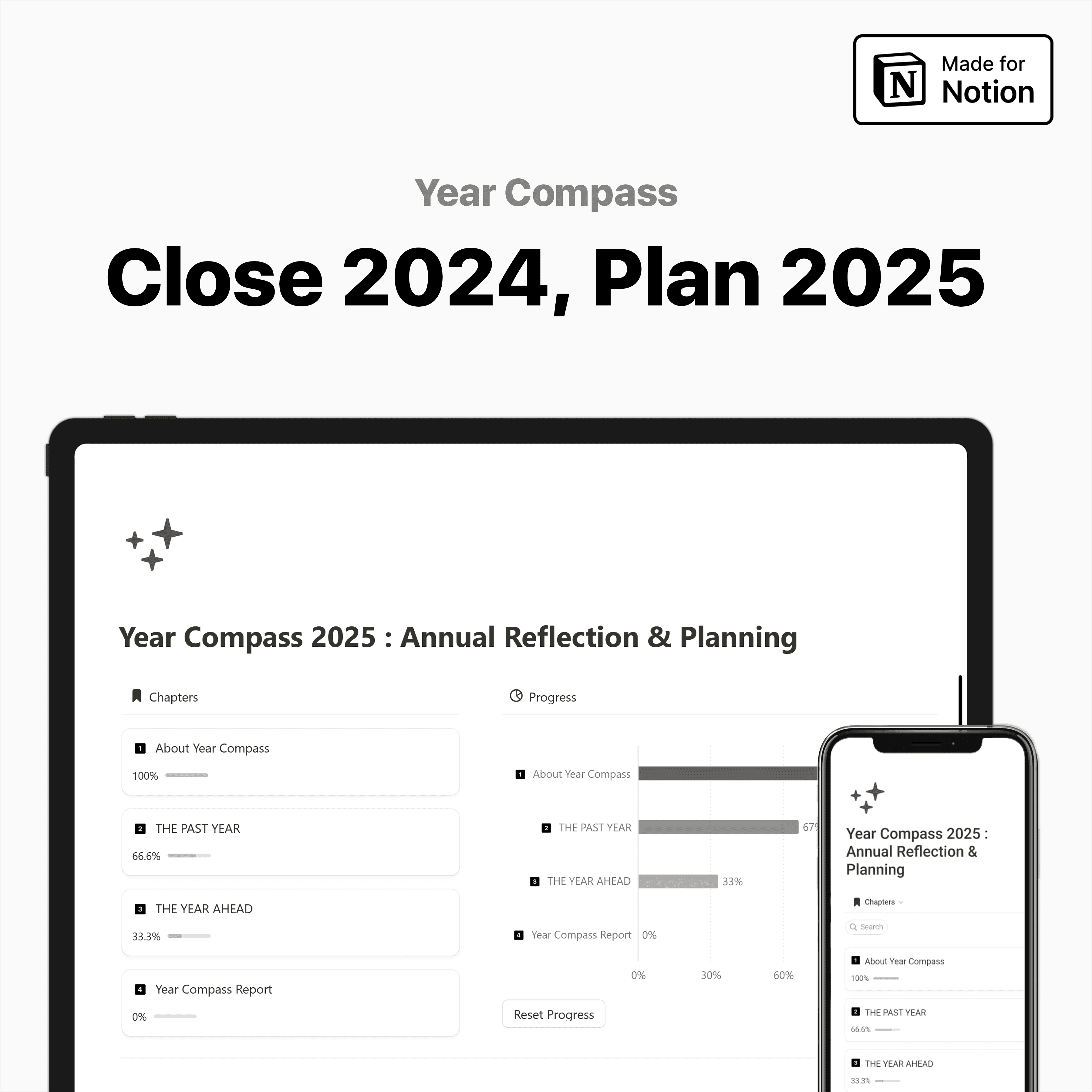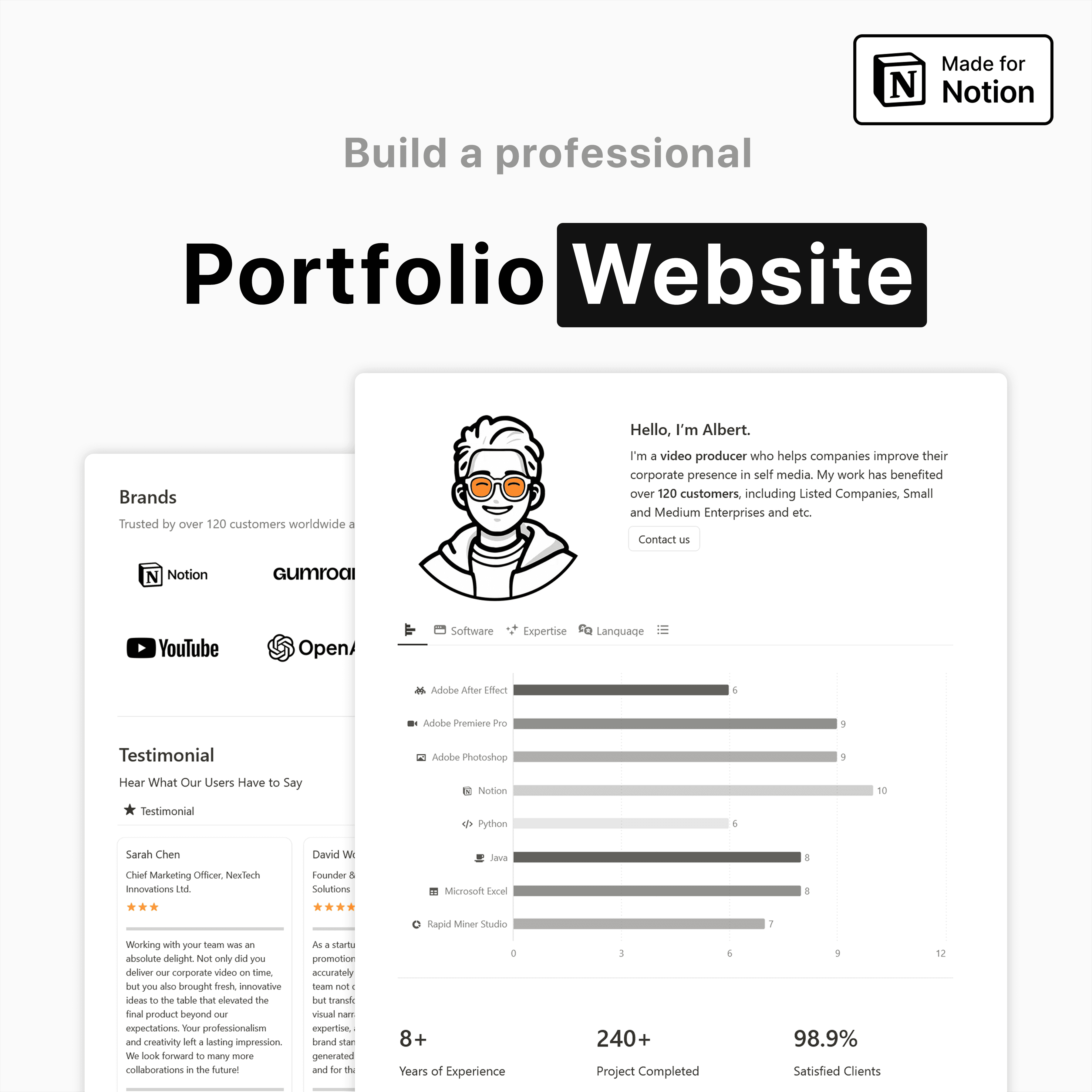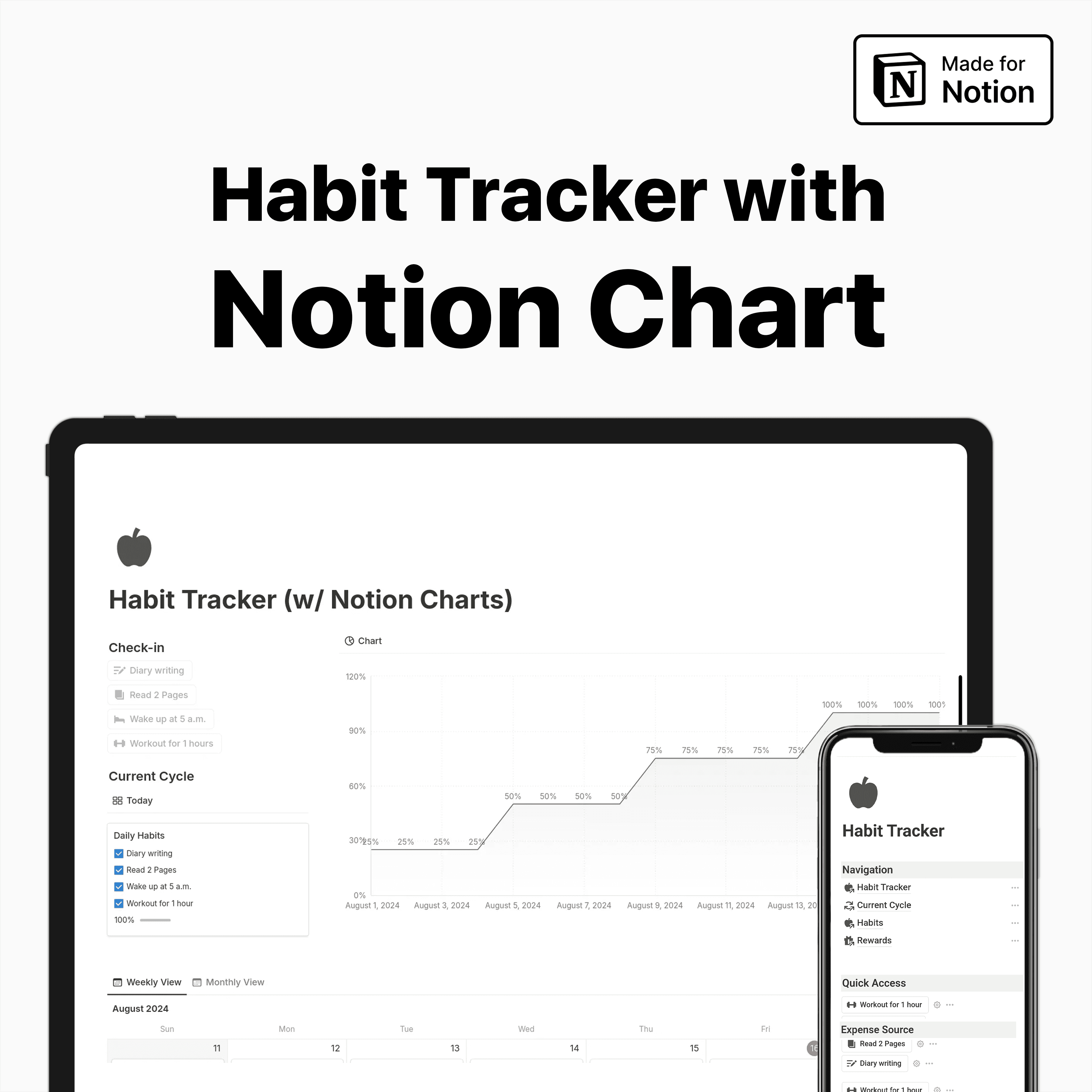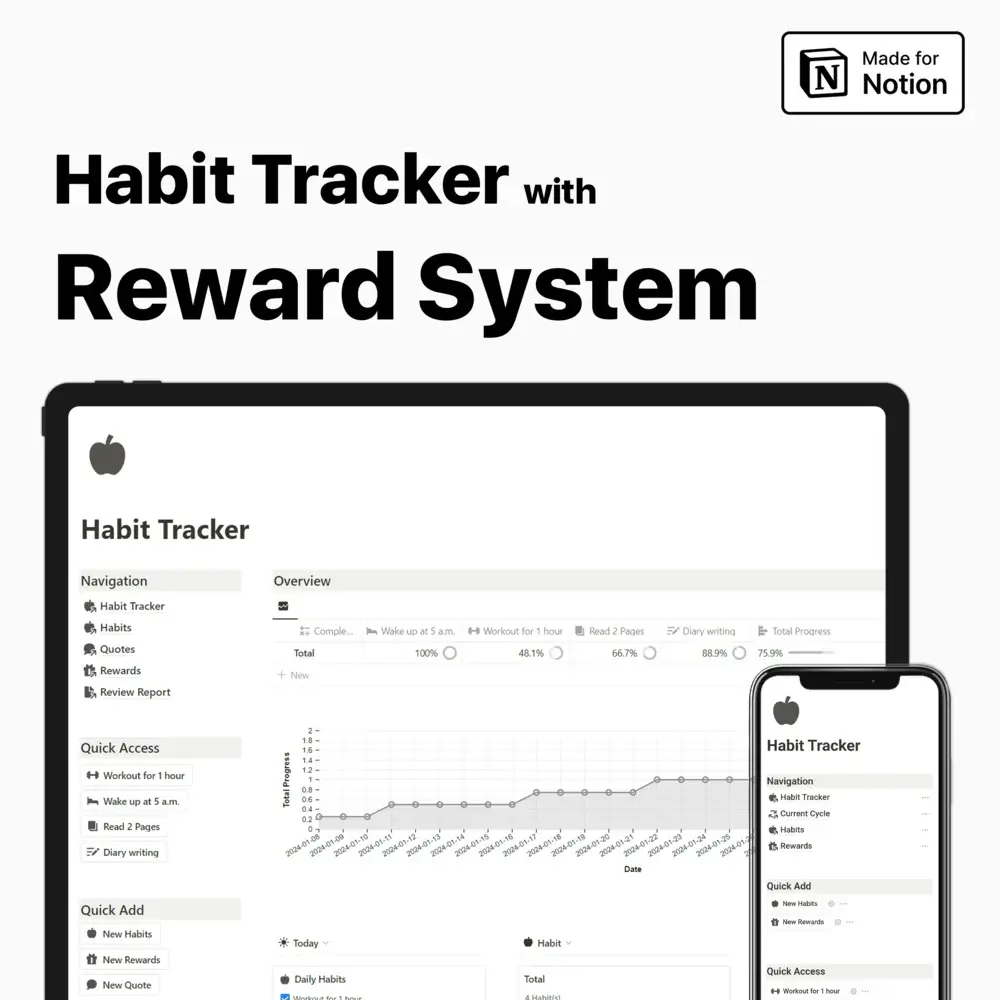Boost your efficiency with our Productivity Notion Templates. Designed to help you manage tasks, set goals, and track progress, these templates are essential for staying organized and productive.
Notion Templates for Productivity
With many productivity tools available, Notion stands out. Its interface is powerful, versatile, and easy to use. The Notion universe proved to be a world I could mine for the power of dashboard templates. They are like blank canvases. I can use them to present my ideas and work, best suiting my academic, professional, or personal purpose.
Key Takeaways
Notion dashboard templates are pre-made layouts to organize and streamline productivity tasks.
Individuals and teams can easily stay organized, focused, and efficient using Notion templates.
The top 5 Notion templates for boosting productivity are task management, goal tracking, habit tracking, project planning, and meeting notes templates.
Users can customize Notion templates to fit their needs, improving Their productivity experience. Collaborative Notion templates enhance team unity by allowing shared information and project alignment. Teams can use them to work together well and keep track of their tasks. To create your own Notion dashboard templates, follow these tips: Identify key needs. Organize information well. Use Notion's features for peak productivity.
Why I Chose Notion to Organize My Life
Notion dashboard templates aim to boost productivity by centralizing data and optimizing workflows. They are not just for show. These templates allow me to combine my calendars, tasks, and notes into one place. This approach clears mental clutter from using multiple tools and saves time. While exploring Obsidian templates, I found I could customize them to match my style. These productivity journeys became both enjoyable and practical.
Finding the Perfect Templates: My Research Process
Effective use of Notion templates necessitates some research and testing. At first, figuring out my precise productivity requirements was useful. For example, I needed a system that would allow me to keep track of long-term projects and manage my daily tasks. I found several templates that fit my needs. I found them by browsing Notion's community template library. I could visualize my tasks differently because each template provided a different structure. When I picked a few templates that caught my interest, I began including them in my everyday life.
How I Made Templates Work for My Daily Routine
Consistency and tweaks are key to boosting productivity with Notion templates. Every morning, I listed my tasks in a daily planner template. This simple step helped me prioritize and stay focused. I added sections for notes and reflections over time. This change boosted my productivity. I could track progress and adjust my approach. Among the many Notion templates, a few truly stand out and enhance my efficiency.
My Favorite Templates That Actually Boosted Productivity
I was initially drawn to the Task Manager template. This template lists tasks, due dates, and priorities. It helps you stay organized. For example, I could list today's tasks, their due dates, importance, and completion order. With tags and due dates, I could mark my tasks and concentrate on what should be done urgently. Another that really helped my workflow was the Weekly Planner template. It would let me plan my week better, allocate specific time to work and personal life, and balance my time right.
This template helped me schedule time for work and personal activities. It let me quickly map out my week. I balanced self-care and productivity by using this visual representation of my week. Also, the Project Tracker template was helpful for more advanced project management. Through it, I broke tasks into steps that I could do and monitored deadlines as work progressed.
From Books to Goals: Templates That Changed My Habits
The 'Goal Setting' template was also beneficial. It helped me when I specified goals and tracked my progress toward reaching those goals. The 'Reading List' template sparked my lifelong learning habit. It tracked books and lessons and built a routine. The "Books I Tried to Read" template made me list books and reflect on them. This boosted my learning and productivity. Each template, in its own way, improved my productivity and organization.
Making Templates Your Own: My Customization Journey
The thing that attracted me to Notion is its level of flexibility. I've followed the tutorials and tried to use the templates. So, I customized them to reflect what I'm doing. Customizations allowed me to customize each template to fit my workflow and liking. I labeled my task manager template with colors. An urgent, relevant item got one color. In contrast, something of low priority could get another color, so it's clear to see what's what.
Adding new features to existing templates significantly increased their value. I added a goal and habit tracking section to my weekly planner, which already had planned tasks. This made me accountable. Now, I could see where I was, where I was headed, and how well I was doing in different areas of my life.
I tested several layouts and components. I wanted a user-defined dashboard that fit my unique productivity style. Another helpful customization was multimedia integration into my templates. I could add links, videos, or pictures to my project tracker notes. This would be more enjoyable and suit a person's preferred learning style. This method made the material easier to understand. It also added a creative twist to my productivity process.
Team Collaboration: Taking Templates Beyond Personal Use
Notion boosts personal productivity and team collaboration. Searching for templates, I found ones that improve project management and communication. The Team Project Tracker template lets members assign tasks, set deadlines, and track progress. It makes people responsible and ensures they are all communicating. An additional useful collaborative tool was the Meeting Notes template.
The structured format of this template was for recording team meeting discussions. With all notes and action items in one place, reviewing past meetings and updating everyone on follow-ups was easy. It boosted our productivity and cut miscommunication from messy notes. In addition, the Shared Calendar template was crucial for team member schedule coordination.
If we shared our calendars, we could easily find meeting times and deadlines. This feature removed the back-and-forth emails about scheduling conflicts, freeing us to focus on our work.
Building My Own Dashboard: Lessons Learned
Creating my own Notion dashboard templates has been a fun, eye-opening experience. To start this process efficiently, identify the key components for your productivity needs.
For example, think about the kinds of information you use most often or the things you have to do regularly. You can create a dashboard for all your activities by identifying these components. Next, I found it helpful to draft a layout before diving into Notion. This step clarified my plan and showed how sections would connect. Then, I experimented with tables, lists, and galleries to find the best way to display data.
Getting feedback from others can boost your templates' effectiveness. Sharing your dashboard with friends shows what works and what needs fixing. Their insights can spark new ideas or features.
How Notion Changed My Approach to Getting Things Done
Notion's dashboard templates have transformed my productivity in both personal and team settings.
I've boosted my efficiency by adapting templates to my needs. Notion has become vital for tackling complex projects and daily tasks. I'm excited about creating more tailored solutions as my needs evolve.
FAQs
What are Notion templates for productivity?
Notion templates for productivity are predesigned layouts within the Notion app. They help users organize tasks, projects, and goals.
How can Notion templates improve productivity?
Notion templates save users from having to build systems to organize, manage, and track tasks, projects, and goals. This boosts productivity, saves time and energy, and allows users to focus on work.
Are Notion templates for productivity customizable?
Notion templates for productivity are fully customizable. Users can configure the templates, add or remove sections, and tailor the layout and design until the best system is created to suit their needs.
Where can I find Notion templates for productivity?
The Notion App offers various productivity templates. Additionally, Notion users and third-party sites provide more templates.
Subscribe to our newsletter
Tips, Tools, Tutorials, Templates and systems for maximum efficiency.
Unsubscribe anytime.