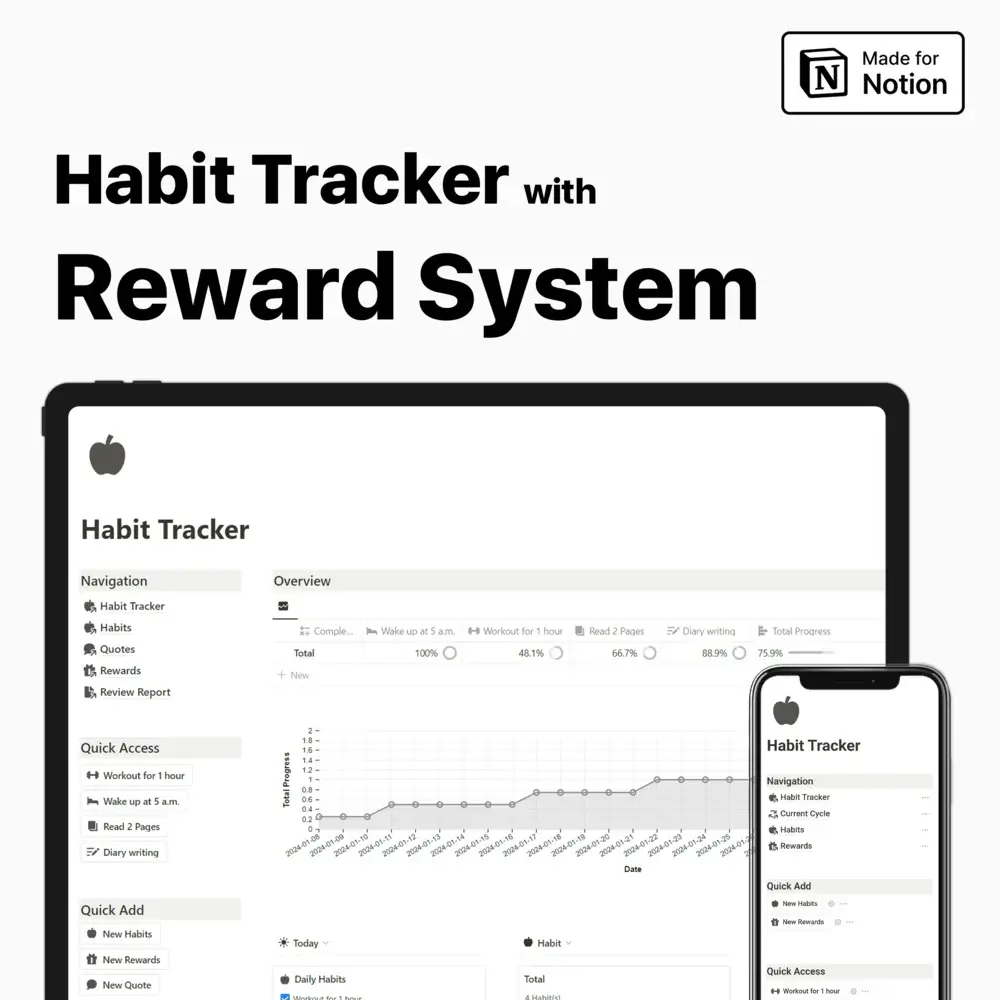Enhance your academic performance with our Student Notion Templates. Organize your study schedule, track assignments, and manage projects effectively. Stay ahead in your studies with Notion’s versatile student tools.
Don’t spend hours scrolling through the internet looking for a perfect Notion template. Instead, check out our collection of the best Notion templates tailored to students’ needs. We make sure they come out well. Don’t matter if you are in high school, college, or get a graduate degree, these templates will keep you organized and improve your productivity and will help you excel in your academic stuff.
Notion Templates for Students
Students seek ways to simplify college life. Notion, an all-in-one app, meets these needs. One of the platform's features is the ability for users to easily build, structure, and maintain content on the site. Students can apply templates using Notion. These templates are helpful for current study throughout the modern type of knowing. They can be customized to assist with note-taking, managing projects, or creating study timetables.
Key Takeaways
Notion templates are ready-made tools of various sizes. Students may find them helpful for managing school and personal life.
Students can use Notion templates to organize their schedules, assignments, and goals.
The Notion student dashboard shows students' tasks, deadlines, and goals. It covers both academics and personal matters.
This idea lets students design layouts that fit their needs and show creativity. This control allows them to fully own their learning experience.
Why Students Are Falling in Love with Notion Templates
Notion templates help students organize and develop a system that encompasses each aspect of a student’s life. Notion templates help manage lecture notes, track assignments and create study plans. They can boost productivity and focus. The ability to save time is one of the main benefits of Notion templates.
The Time-Saving Magic of Notion Templates
Templates that meet academic standards help students avoid starting from scratch. For example, an assignment tracker can represent due date, priority, and completion status. This simplifies the mind's working when handling various tasks and dramatically helps work organization. It enables the students to work on the material provided in class and not wait until the last minute to work.
How I Stay Motivated with Notion's Progress Tracking
The motivation and accountability from training using Notion templates are improved. Students are still on track with calendars, lists, or something as simple as a progress bar. For example, the one we have seen above is the study tracker can show hours spent studying or topics covered. This is an essential evidence of the progress. That is when it informs what has been accomplished and what is still pending, which may encourage students. The general knowledge about Notion is most important, according to what my research has shown. LoyaltyProgramManager is available in two modes – the Free version and the Pro version.
Getting Started: Finding Your Perfect Templates
The Notion template gallery is available to visitors after they have signed up. It has several templates to cater to different uses. Students should first decide on their needs, which include project and course management and grading systems. Then, they should choose templates based on those needs. The user can choose among its templates by copying them into their workplace. Some flexibility is crucial if Notion templates are to be useful as much as possible.
Students must modify templates to their liking and how they work. For instance, they can color code to ensure that tasks with higher importance have different colors from those with low importance. Students can also make connections to things such as the PowerPoint slides used in the lecture or an article. The needed information is always easy to find with Notion, which will allow students to develop an effective system on a personal level.
Creating Your Dream Student Dashboard
In Notion, a student dashboard is a central location for all academic data. This dashboard usually includes assignment trackers, grade logs, course schedules, and personal objectives. A well-designed student dashboard can quickly summarize a person's academic career. That makes it so beautiful. Students can monitor their performance in various subjects and promptly evaluate impending deadlines.
Several student life components must be included when building a student dashboard. One helpful view of a calendar is that it lets you see the big picture of the essential dates and deadlines. Students can add notes, resources, and databases to their dashboards. This setup creates a study environment that boosts focus.
Customizing Templates to Match Your Study Style
The primary enhancement of Notion is flexibility, and indeed, it is its most significant selling point. It is important to note that students can manipulate templates in both ways – their functions and looks. Anyone is capable of adding new features to templates. For instance, they may need to be better at tracking assignments. They cite a need for many categories for various assessments. This customization precisely enables each template to be preferable to the user. Moreover, the students can also include other learning templates with multimedia content.
For instance, if they are studying a specific topic, the information might be in an audio recording or video about the topic. In that case, they might upload such materials to help them understand the subject. Contributing to others' work increases their activities associated with group tasks or documents. Indeed, students can use Notion to create perfect learning environments by customizing templates.
My Tips for Getting the Most Out of Notion
For Notion to fully benefit from the productivity features, they require some strategies. Firstly, they should choose the frequency of updates or checks. Regularly conducting weekly project reviews and planning for the future helps maintain organization and prevents overwhelming feelings.
Collaborating with Classmates: Group Study Made Easy
Some of the important and handy functions of Notion are perfect for group projects or study groups. Students can exchange templates and work hand in hand, hence creating a support system, especially during examinations. Moreover, linking with other apps such as Trello or Google Calendar makes everything more effective and helps to deal with some activities.
All in all, Notion templates are helpful to students by providing adequate task management. Students must learn how to apply and modify these templates, which form a stable background for learning. Moreover, when students use Notion appropriately, frequently, effectively, and efficiently, it can alter how the learners study and accomplish tasks.
FAQs
What are Notion templates for students?
Notion templates are pre-made layouts in the Notion app that help students organize their notes, assignments, schedules, and other academic tasks.
How can students use Notion templates?
The process of using Notion templates is the same as using any other standard templates. Students can add them to their workspace and then adjust them. You can use these templates to arrange class notes, study timetables, project tasks, and other activities.
What are the benefits of using Notion templates for students?
Students can use Notion templates to stay organized, manage time, and be more productive. These templates aid in effectively planning daily tasks and overall college work.
Are Notion templates for students free to use?
Many Notion student templates are free. You can find them in Notion's template gallery or from community contributors. However, some premium templates may require a purchase.
Subscribe to our newsletter
Tips, Tools, Tutorials, Templates and systems for maximum efficiency.
Unsubscribe anytime.